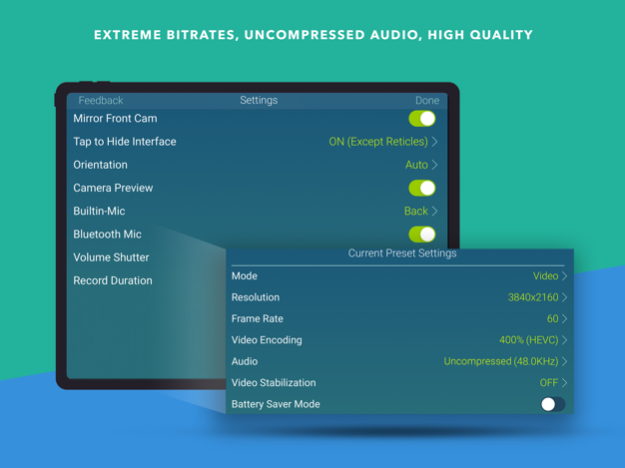MoviePro for Business
Continue to app
Paid Version
Publisher Description
MoviePro Video Camera app for businesses. Used by schools, sports clubs, media agencies, medical clinics, retailers, all kinds of businesses.
NOTE: Businesses who can not purchase regular MoviePro Video app through Apple Business Manager or Volume Purchase should purchase this one instead(as the regular MoviePro app has in-app purchases and subscriptions). For trial, regular MoviePro app can be downloaded for free.
MoviePro - the most powerful video recording & film making app with innumerable options. Unlock the true potential of iOS camera to record professional quality videos.
• FEATURES •
- Pause/Resume,
- Time lapse mode,
- Host of video resolutions(from 4K to 320x180),
- Selectable Aspect ratio (16:9, 4:3, 3:2, 1:1, 17:9, 21:9, 2:1, 2.35:1, 2.39:1, 2:40:1, 2:75:1, 2.55:1, 2.25:1, 2.20:1, 1.896:1, 1.85:1, 1.81:1),
- Choose frame rate (240 fps to 1 fps)
- Choose Video Bitrate and Compression (from 400% to 25% of native camera app)
- Support for HEVC, H.264, ProRes4444, ProRes422, ProRes422HQ, ProRes422Proxy, ProRes422LT codecs
- Color Space selection (Rec. 709, P3, BT.2020, Apple Log)*
- Log recording mode on iPhone 15 pro models
- Extended Cinematic video stabilisation modes
- Dolby Vision HDR *
- Audio compression Options (including uncompressed and silent modes),
- External microphone support (including Bluetooth mics)
- Manual Focus/Exposure/White Balance controls
- Clean video feed via HDMI,
- Remote control from another iOS device or Apple Watch,
- Live Analytics,
- Record directly to Files App or External Storage,
- Battery saver mode option for long recordings,
- Save and load record settings as Presets,
- MultiCam recording*,
- Center Stage (iPad 2021 or later models),
- Portrait Effect with front camera**
- Zoom:
• Zoom Speed Control
• Upto 20x zoom
- Focus/Exposure:
• Tap to Focus
• Separate focus & exposure reticle mode
• Manual Focus/Exposure
• Focus Pull
- MultiCam Recording:
• Add two cameras,
• Select recording format (PIP, Split Screen, Separate files, Cam Switch)
• Fast switching of cameras
• Manual Focus/Exposure/White Balance controls
- Microphones:
• External microphone support
• Bluetooth microphone option
• Supports AirPods
• Select Builtin microphone
• Mic volume control(for External mics)
• Live Audio monitoring through headphones
• Stereo recording
• Audio meters
- Statistics and Assistants:
• Scopes & Monitors (Histogram, Waveform, Vectorscope)
• Focus peaking, Zebras, False Colors, Clipping
- Video Export Options
• Record directly in Camera Roll,
• Upload to YouTube, Dropbox
• AirDrop through Files App
• iTunes File Sharing
- Inbuilt Video Editor
• Trim, rotate, SlowMo
• Set Aspect ratio, resolution, compression, codec
• Adjust Brightness, Saturation, Contrast, Vibrance, Color Balance, Shadows
- Camera UI Settings
• Lock interface orientation
• Hide all controls with/without reticles
• Composition Guides
• Countdown timer
- Accessories
• Clean HDMI/Airplay output (configurable in App settings)
• Gimbals (Osmo Mobile, etc.)
• Moondog Labs Anamorphic lens
• 35 mm Image flip
- Other Features
• Choose record duration
• Location tag, Copyright info in Video Metadata
- MoviePro Remote app
• Free app
• Control all features MoviePro camera from another iOS device
• Modify camera settings, trigger recording from remote
About MoviePro for Business
MoviePro for Business is a paid app for iOS published in the Office Suites & Tools list of apps, part of Business.
The company that develops MoviePro for Business is Deepak Sharma. The latest version released by its developer is 1.0.
To install MoviePro for Business on your iOS device, just click the green Continue To App button above to start the installation process. The app is listed on our website since 2024-04-18 and was downloaded 1 times. We have already checked if the download link is safe, however for your own protection we recommend that you scan the downloaded app with your antivirus. Your antivirus may detect the MoviePro for Business as malware if the download link is broken.
How to install MoviePro for Business on your iOS device:
- Click on the Continue To App button on our website. This will redirect you to the App Store.
- Once the MoviePro for Business is shown in the iTunes listing of your iOS device, you can start its download and installation. Tap on the GET button to the right of the app to start downloading it.
- If you are not logged-in the iOS appstore app, you'll be prompted for your your Apple ID and/or password.
- After MoviePro for Business is downloaded, you'll see an INSTALL button to the right. Tap on it to start the actual installation of the iOS app.
- Once installation is finished you can tap on the OPEN button to start it. Its icon will also be added to your device home screen.